







High Quality Original Laptop Battery B41n1304 0b200-00530000 For Asus Vivobook S451la K451lb S451lb Notebook Backup Battery
(0)
Perkiraan Waktu Pengiriman:
3 hari
Dijual oleh:
Isabella Shopping
Isabella Shopping
Harga:
Rp34
/Pc
Pengembalian dana:
Produk Paling Laris
We are a professional supplier in laptop battery and Ac adapters more than 15 years !
Products Description
Model Number | B41N1304 |
Compatible Brand | For Asus |
Voltage | 14.4V |
Cell | 4-Cell |
Capacity | 3194mAh (46Wh) |
Certificate | CE RoHS FCC MSDS UN38.3 |
Condition | 100% New Brand |
Warranty | 14 Months |
MOQ | 2PCS |
laptop battery for
0B200-00530000, B41N1304
laptop battery work with
VivoBook
V451L V451 V451LN V451LA S451LA B41BK4G
V451L V451 V451LN V451LA S451LA B41BK4G



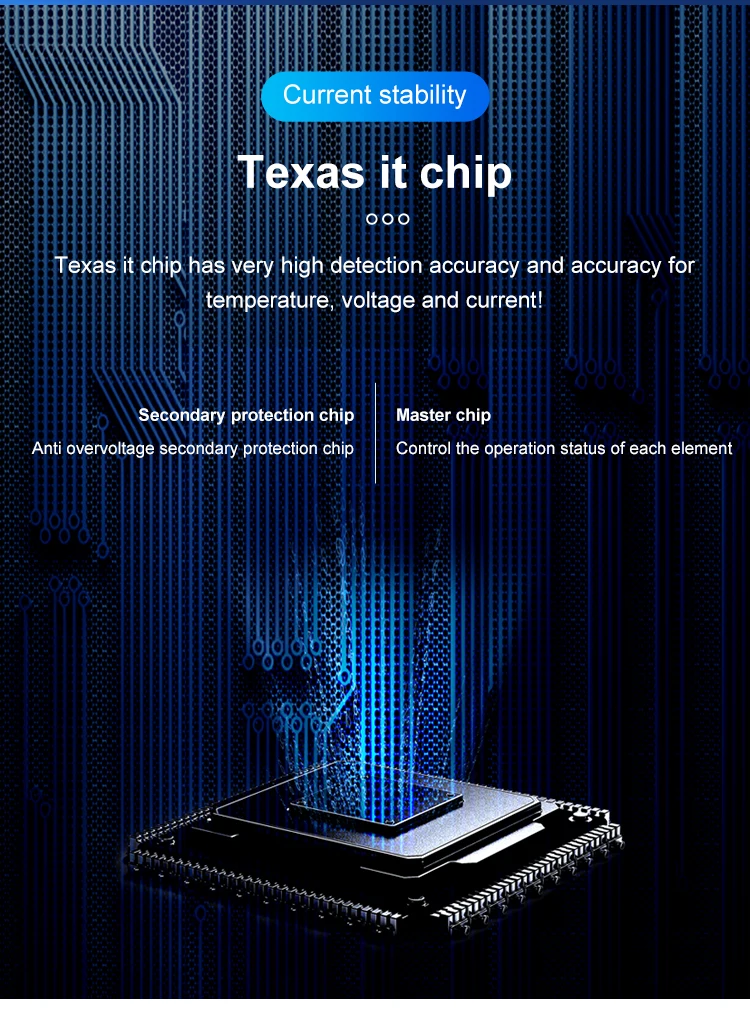

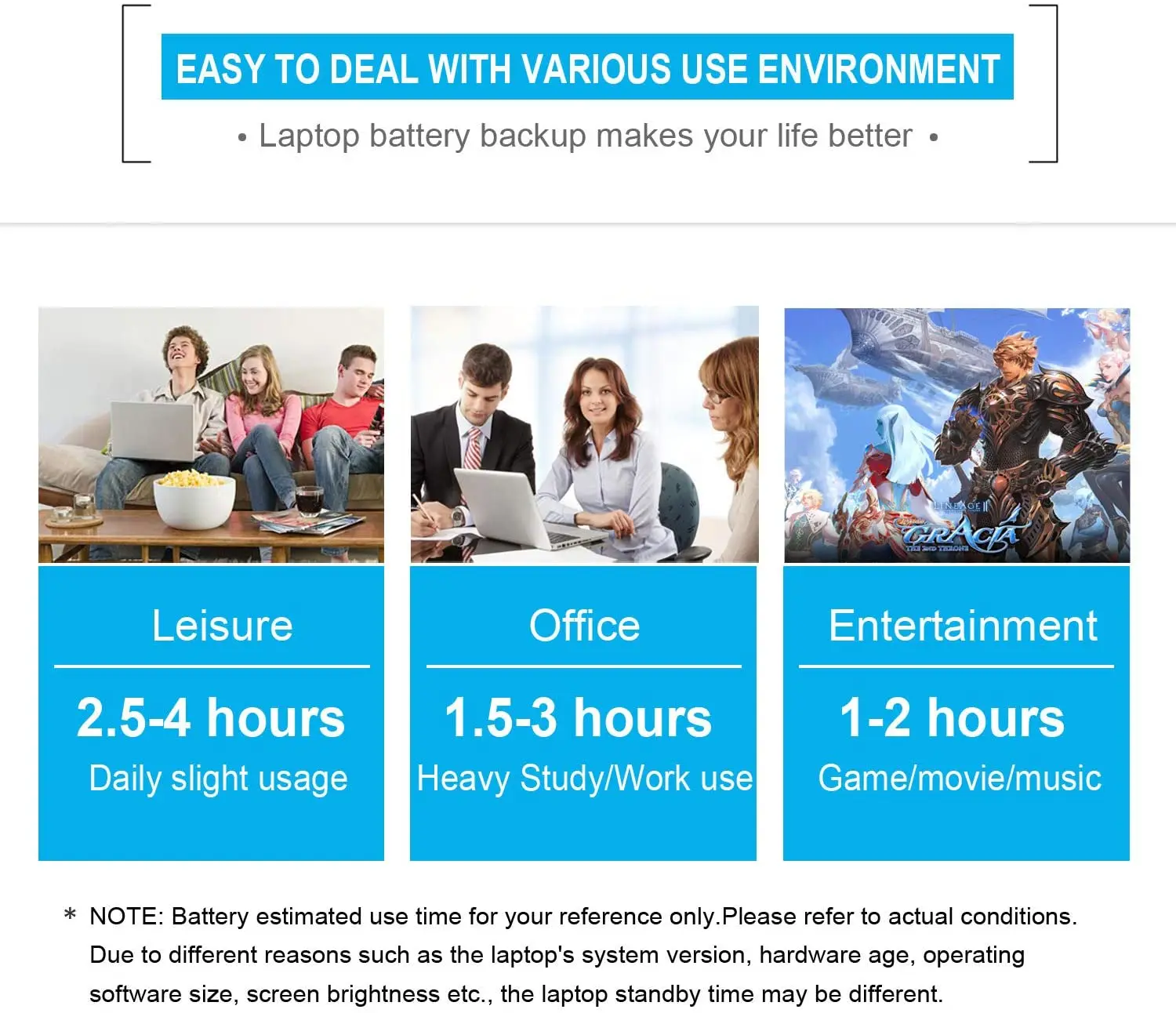
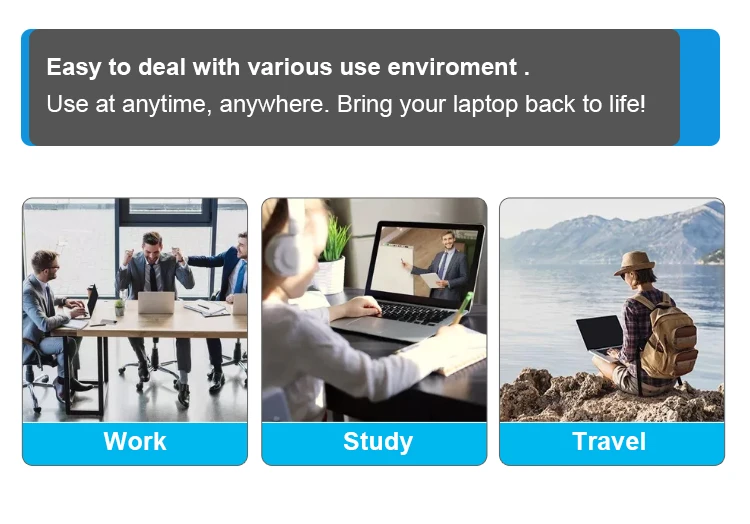
Recommend Products
Our Advantages
Buyer feedback
Return and Warranty
1. This product has a One-Year warranty.
2. Our warranty does not extended to any products that are physically damaged or that are not under normal operating conditions as a result of misuse or improper installation on the buyer/user's part.
3. For all returned products, buyers MUST contact us for the returning address.
4. In all cases, buyers pay shipping fees at their own cost to return products for exchange or refund. We will be responsible for the postage of replacements. Refund will be made upon receipt of the returned item.
2. Our warranty does not extended to any products that are physically damaged or that are not under normal operating conditions as a result of misuse or improper installation on the buyer/user's part.
3. For all returned products, buyers MUST contact us for the returning address.
4. In all cases, buyers pay shipping fees at their own cost to return products for exchange or refund. We will be responsible for the postage of replacements. Refund will be made upon receipt of the returned item.
Using Tips
1.Battery Storage - Store your laptop battery in a clean, dry, cool place away from heat and metal objects. These laptop batteries will self-discharge during storage; remember stored at about 40% state-of-charge.
2.Exercise Your Battery - Do not leave your battery dormant for long periods of time. We recommend using the battery at least once every two to three weeks. If a battery has not been used for a long period of time, perform the new battery break in procedure described above.
3.Calibrate Your batteries - If your battery's 76% even less in work , you must fully charge, fully discharge, and then fully recharge the laptop battery pack.
4.Charge and discharge - For lithium ion batteries, you do not need to discharge them fully and recharge constantly. You need to do a full discharge only about every 30 charges.
5.Do not charged to higher voltages than its threshold voltage
6.Do not short-circuit. A short-circuit may cause severe damage to the battery.
7.Consider removing the battery from a laptop when running on fixed power.
8.Avoid propping your laptop on a pillow, blanket, or other soft surface that can heat up. Your battery is a lot less efficient when not within its standard operating temperature range.
2.Exercise Your Battery - Do not leave your battery dormant for long periods of time. We recommend using the battery at least once every two to three weeks. If a battery has not been used for a long period of time, perform the new battery break in procedure described above.
3.Calibrate Your batteries - If your battery's 76% even less in work , you must fully charge, fully discharge, and then fully recharge the laptop battery pack.
4.Charge and discharge - For lithium ion batteries, you do not need to discharge them fully and recharge constantly. You need to do a full discharge only about every 30 charges.
5.Do not charged to higher voltages than its threshold voltage
6.Do not short-circuit. A short-circuit may cause severe damage to the battery.
7.Consider removing the battery from a laptop when running on fixed power.
8.Avoid propping your laptop on a pillow, blanket, or other soft surface that can heat up. Your battery is a lot less efficient when not within its standard operating temperature range.
Company Profile

Packing&Delivery
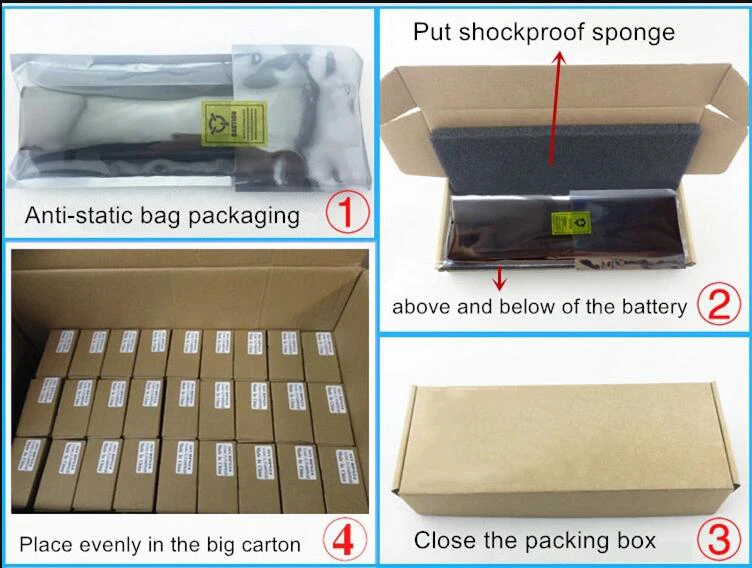
Belum ada ulasan untuk produk ini.






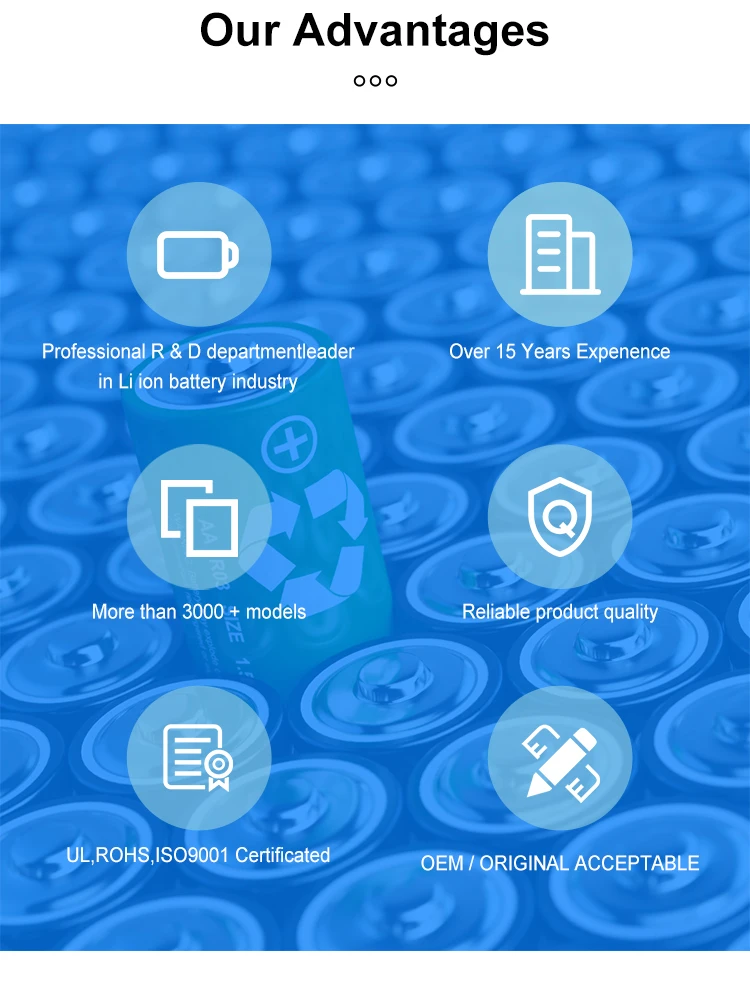
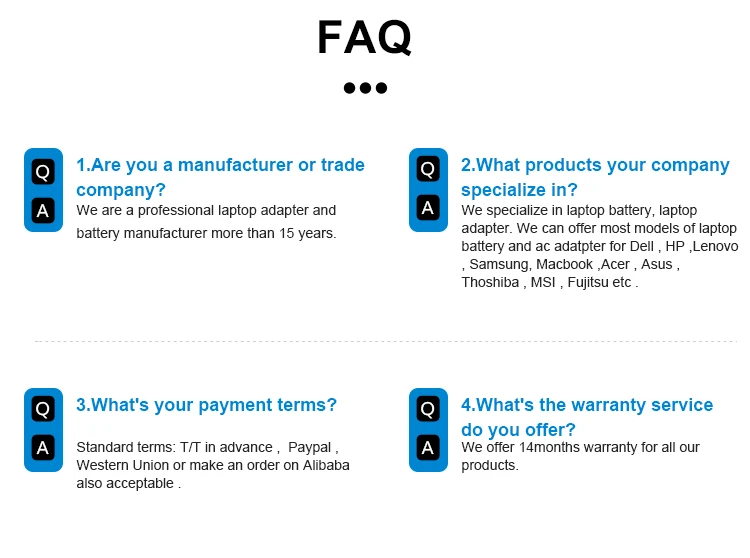
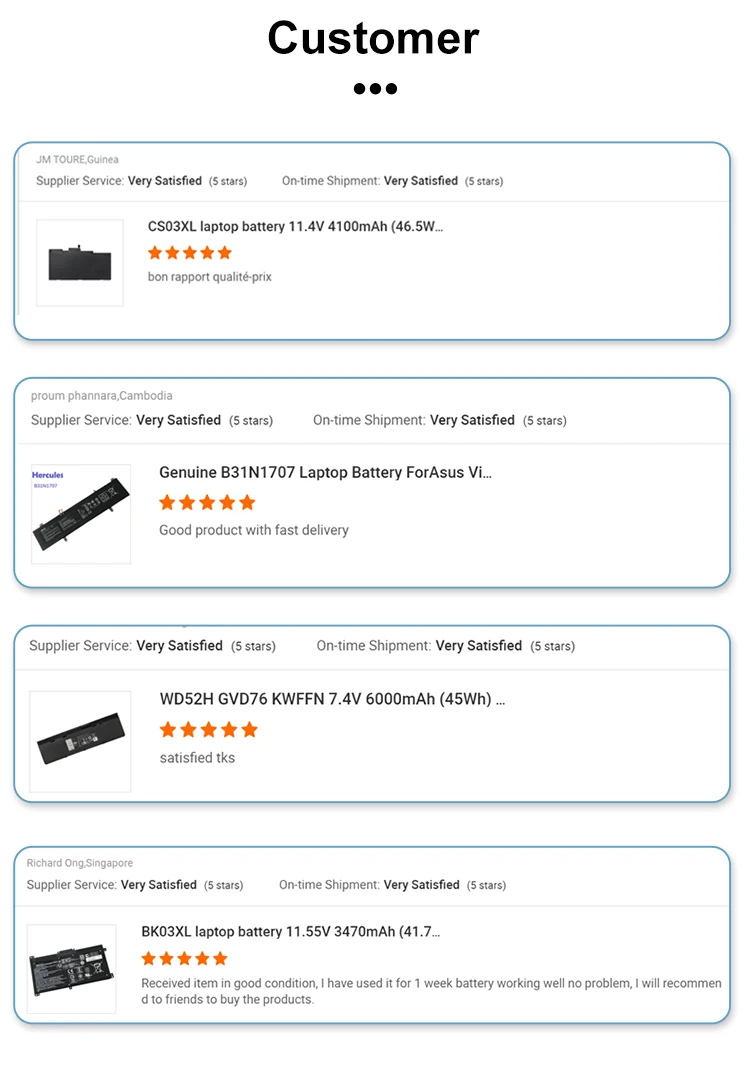











![Asus ROG Zephyrus G14 GA403UU-R745OL6G-O Gaming Laptop - Gray [14.0" 3K OLED 120Hz/R7-8845HS/RTX4050 6G/16GB/1TB SSD/RGB/WIN11/OHS21]](http://globalshoppingoss.oss-cn-hongkong.aliyuncs.com/globalshop/uploads/172432324271003114.png)







